There are actually several ways to connect VB and Crystal Report, ones of which that I've ever used are using TTX and ODBC.
I'd like to share the usage of TTX here. I use Crystal Report 8.5, but it's more or less the same as the other versions.
Like it's data source type - Field Definition Only - implies, it makes a .ttx file to define the fields used in the report. Thus, when creating a report, we have to make a .ttx file that contains all the fields and type of the fields used in the report.
The advantages of this method are:
1. Flexible, we don't have to change the report if there is any changes on the logic while retrieving the data.
2. We only have to define the data type, that's all, and do the code in the application.
These are the steps need to be done for the report:
1. Run Crystal Report, choose Create a New Crystal Report Document [As a Blank Report].
2. Choose the type of the data source: Field Definition Only.
3. It will ask to browse for a text file or make a new file, I'll make a new one.
Just insert the Field Name and the Field Type to be used in the report. Make sure the field name and the field type is correct. Add all fields used. When finished, click the close icon of the form. It will ask to save the file, then click OK.
4. Click Add to add the .ttx file to the report, then click Close.
5. Start designing the report by inserting the fields used in the report then save it.
I use the table [Customers] from the Northwind database.
I'll try to print Customers data by Country.
PS: I use ADODB for the database connection.
These are the steps in the VB:
1. Add Crystal Report component to the application by pressing ctrl+T or go to menu Projects -> Components. On the Controls tab, check [Crystal Report Control], then press ok. A crystal report component will be added to the toolbox window.
2. Drag the component to the form.
3. The small programs will look like this.
4. Here's the code on the print button event:
The name of the Controls:
combo : cmbCountry
command button : cmdPrint
Private Sub cmdPrint_Click()
With CrystalReport1
Dim sql As String
sql = "select CustomerID, CompanyName, ContactName, ContactTitle, " & _
"Address from Customers where Country = '" & cmbCountry.Text & "'"
Set rs = con.Execute(sql)
.ReportFileName = App.Path & "/RptTest.rpt"
.Destination = crptToWindow
.SetTablePrivateData 0, 3, rs
.WindowState = crptMaximized
.WindowShowPrintBtn = True
.Action = 1
End With
End Sub
5. And the report looks like this.
That's all folks.






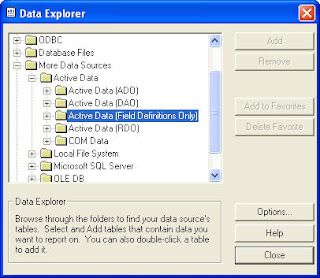
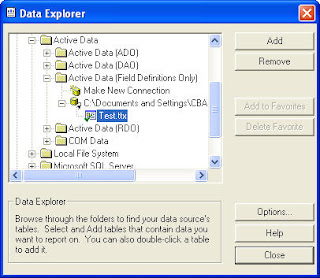
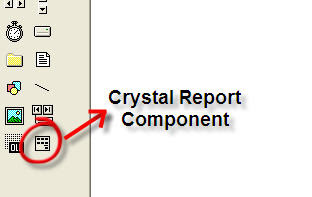






thx buat tutorialnya,,,
ReplyDeletekalo buat subreport bisa g pake metode ky gitu??
Gmn caranya??
Ups, sori, ga sadar kalo ada yang comment.. hehe, kalo buat subreport, bisa juga, sama kek pake ODBC ato yang lainnya ^^
ReplyDeleteaku dah coba panggil ttx buat ditampilin sebagai subreport,,,tapi hasilnya g kluar...klo aku panggil langsung sebagai main report kluar,,,,
ReplyDeleteada contoh codingnya g?!
thx
Alo, ada post baru tentang cara buat sub report dengan TTX, bisa dilihat di http://programmerslab.blogspot.com/2009/10/creating-sub-report-using-ttx-in-vb.html ^^ Good Luck :)
ReplyDeletethanks buat postingannya.
ReplyDeletetapi saya buat di vb.net kok ga keluar ya? msh ada tampil pesan errornya. kira2 salah dmn?
thanks banget.
Hmm, pesan errornya apa yah? Kalo ga dijelaskan, ga ketahuan.. hehe :)
ReplyDeleteada yang tahu mas programer....
ReplyDeleteada tugas kuliah yang harus disiapkan...
bagaimana cara menampilkan report pada CR8
pada kasus seperti dibawah ini :
NIP : 12345
Nama : anto
jabatan : supervisor
Data Tanggungan :
+----------------------------------------------+
| Hubungan | Nama tanggungan | tgl lahir | ket |
+----------------------------------------------+
| Istri | siti | 01-01-85 | IRT |
| Anak | adi | 01-01-08 | - |
| Anak | | | - |
| Anak | | | - |
+----------------------------------------------+
Data Keluarga :
+----------------------------------------------+
| Hubungan | Nama Keluarg | Alamat |
+----------------------------------------------+
| Bpk Kndg | rahman | medan |
| Ibu Kndg | maryam | medan |
| Bpk Mrta | jhony | medan |
| Ibu Mrta | rohani | medan |
| Sdr Kndg | ahmad | medan |
+----------------------------------------------+
mohon bantuan pencerahannya... saya menggunakan koneksi DAO
terima kasih
masry... medan
tambahan mas...databasenya MDB
ReplyDeletehasil tampilan dalam 1 report..
kita hanya pilih NIP yang bersangkutan..
terima kasih sebelumnya
masrycom@gmail.com
Dalam post di atas udah ada kan mas, tutorialnya, cara buat report dan hubungkan VB dengan Crystal Report. Kalau Anda pakai DAO Connection di VB, sama saja. Untuk kasus Anda hanya perlu ubah sedikit di reportnya dan query SQL untuk mengambil datanya.
ReplyDeletePengambilan datanya diambil semua saja. Hasil dari querynya seharusnya terdiri dari field2 berikut: NIP, Nama, Jabatan, HubunganTanggungan, NamaTanggungan, TglLhrTanggungan, KetTanggungan, HubunganKeluarga, NamaKeluarga, dan AlamatKeluarga.
Setelah didapat datanya, di reportnya, NIP, Nama, dan Jabatan diletakkan pada Page Header / Report Header. Sedangkan field2 lainnya diletakkan pada section Detail.
udah saya coba mas...
ReplyDeleteuntuk data tanggungan bisa tampil...
data keluarga nggak mau tampil....
tabel saya pisah... yang jadi query hanya NIPnya..
tebel_data_pegawai
tabel_data_tanggungan
tabel_data_keluarga
semua dipanggil berdasarkan NIP
terima kasih sebelumnya..
masrycom
Ohh, oh yah, maaf Mas, salah tebak.. hehehe, untuk kasus Anda sebaiknya menggunakan SubReport.
ReplyDeleteAda 2 alternatif:
1. Seperti yang telah Anda buat, Data tanggungan diretrieve dari report utama. Sekarang Anda perlu buat 1 sub report untuk data keluarganya. Untuk cara buat subreport, silakan liat di post sebelumnya, sudah ada prosedurnya step-by-step. Penghubungnya adalah NIP.
2. Data tanggungan dibuat dalam 1 sub report. Data keluarga juga dibuat dalam 1 sub report sendiri. Tujuannya supaya lebih rapi, dan dapat digunakan lagi reportnya kalau memang sewaktu² diperlukan
Mas, bagi dong tutorial ttx buat vb.net nya. thx banget nih mas steven...
ReplyDeleteHmm, untuk VB.NET kayaknya dulu pernah buat seh, cuma sekarang ga ada waktu untuk buat sample atau tutorialnya neh.. hehehe, seharusnya ga jauh beda, silakan dicoba dulu yah, Tala ^^ Atau coba cari² di internet kalo ada contoh code-nya.. hehehe :P
ReplyDeletethis is Awsome thank you very much, you are great
ReplyDelete