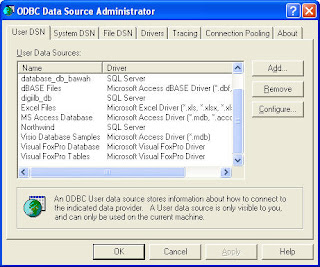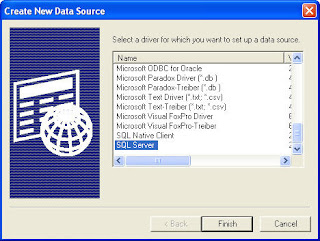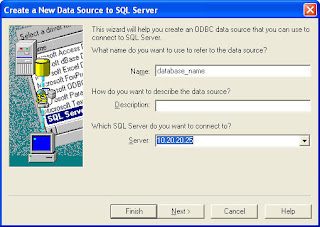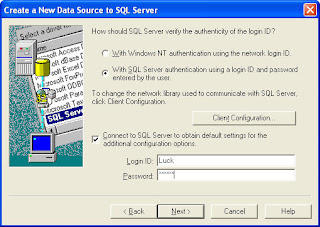Make sure the server is operating correctly. Verify there are no syntax errors in web.config by doing a Debug.Start without Debugging. You may also want to refer to refer to the ASP.NET and ATL Server debugging topic in the online documentation.
This error appears as a dialog box while trying to debug a web application.
Solution : Run the application without debugging. You can :
1. Use Ctrl + F5, not F5, or
2. Directly type the URL address on the browser, or
3. Open IIS by pressing window + R, then type inetmgr, expand the web application under development, and browse it
You'll see the source of the error.
In a case I met, it's because of the unavailability of an impersonate user on the computer, while in the web.config, an impersonate user is used.
In case you meet the same condition; and in the web.config, there exists such code as:
<identity impersonate="true" username="uploaduser" password="uploaduser">
Go to Computer Management by pressing Window + R, then type "compmgmt.msc" (without quotes) -> Expand Local Users and Groups -> Users. If the user : uploaduser defined in web.config does not exist there, make the user by right-clicking, New User -> fill the user's information. Otherwise, if the user already exists, make sure that the account is not disabled. Just enable it by going to the properties if it is currently disabled.