Continuing my last post about compiling and running assembly file, it is actually possible to easier compile and run assembly file from Textpad (unfortunately, you have to search for the Textpad text editor yourself :), and I think it is not hard to find it ;)).
Still, I am using TASM20 to compile and run the assembly file.
Assumption: The Tasm.exe & Tlink.exe files used to compile assembly file are located at C:\tasm20\TASM.
Here are the steps:
1. Create an assembly file on the same folder. The following coba.asm file is used to print character 'A'. The file can be created using any text editor.
2. Open Textpad, Go to menu Configure -> Preferences.
3. Choose Tools, then click Add.
4. Click Add -> Program -> browse for TASM.exe.
5. Click Add -> Program -> browse for TLINK.exe.
6. Click Add -> DOS Command -> type "cmd" (without quotes).
7. Notice that the added Programs and Dos command are now available in the middle listbox. Click Apply.
8. Expand Tools -> click on Tasm -> change the Parameters: $basename.
9. Click on Tlink -> change the Parameters: $basename /t.
10. Click on cmd -> change the Parameters: $basename, then click OK.
11. You will notice that the commands to compile and run the assembly file are now available on the menu Tools.
12. Open the assembly file coba.asm created on step 1.
13. To compile and run the program, press ctrl + 1, ctrl + 2, and ctrl + 3 respectively on the .asm file window.
14. After executing ctrl + 1 on the .asm file window, the result will be shown in Command Results window.
15.After executing ctrl + 2 on the .asm file window, the result will be shown in Command Results window.
16. To see the result, execute ctrl + 3 on the .asm file window. The result will be shown in Command Results window.
17. We are now done with the result of the assembly code :D
Monday, April 11, 2011
Home »
Assembly Language
» Compiling Assembly using TASM in Textpad
Compiling Assembly using TASM in Textpad
You may be intersted in
Related Posts
Updating Table Containing Xml Column via LinkedServer
If you are trying to update a table containing XML column via Linked Server in SQL Server, and you are not able to, you are not alone. There...










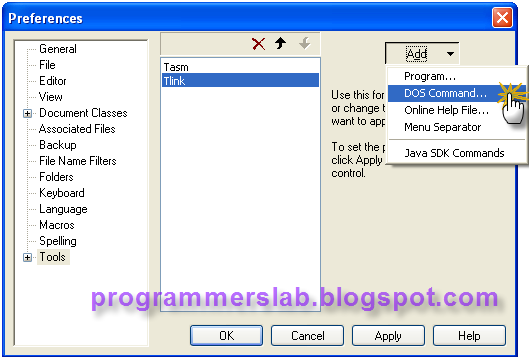













cant configure tlink
ReplyDelete